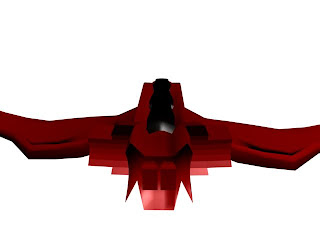love my games, love my anime, love my friends; we are who we are, get up and show me some pride!
About Me

- Wolfsaiyan
- yo i'm Joe, love my games, love my warhammer, my anime, and all the great people in my life - find my stuff here
Tuesday, 29 November 2011
Analogue Overview
Analogue is a physical form of sound - not digitally created, it is all "real" sounds. It has unlimited bandwidth and works through vibrations. While it can be arguable a much higher quality than digital sound since it is a physical medium there are negatives. formats include: Vinyl records and magnetic tapes (the slower and thicker the tape - the higher the quality) some other examples of analogue products I will list in a later post).
Tuesday, 22 November 2011
Trailer - Content Brainstorm
here is a screenshot of what are group discussed and brainstormed - all in all it actual went pretty well and we came up with some very good ideas, that kind of melded together to make what could potentially be a really sweet trailer - check the image below for the mindmap
Sound
Today we have bene having another look at sound and the various ways sounds are created for games and films. Although there is alot of modern technology - sound is often recorded using samples that are taken out in the world with a mic. There are "Foley artists" who are professionals at gathering this kind of sound - it was amazing to see how they use different real life objects to create such complex noise. We learnt about the purpose of sound in games and the atmosphere it provides.
Tuesday, 8 November 2011
The Psychology of Sound
In all forms of media sound is used to create a certain feeling or background that links with the media used, below are how use of sound psychology, has effected me through media.
you look at films like Lord of the Rings or Dragonheart, Big fantasy pieces of music that want to immerse you into that large fantasy world; this also rings true to many fantasy style games like world of warcraft and fire emblem; large orchestral tunes, can vary due to situation but are used to add that overall immersion.
When it comes to psychology no genre is better at exploiting it than the horror genre; panicking or subtle. For example Amnesia the Dark decent uses sound to constantly keep fear in the player, using the environment and music, to build paranoia and suspense making the player scared by their own shadow, and with the characters own scared screams.
Lots of games make good use of sound to keep you engaged when you are doing basic tasks, for example to huge sound tracks in Starcraft 2 keep up the pace as you build units and your base up, and then change to add to the tension as a game gets going.
As for music, a lot of heavy rock I have listened too (artists like "Disturbed) often seek to enrage me, or get my blood pumping, get adrenaline flying around the body. games make use of this aswell, especially action games like devil may cry, where the music has to keep up with the pace and violence.
Music and sound is a key part of games design, and all those iconic characters would be nothing without their sounds behind them, like Mario or Halo.
Below are some links to youtube videos:
Warcraft Music:
http://www.youtube.com/watch?v=RXhAKAHSe7k
Amnesia trailer:
http://www.youtube.com/watch?v=u1nY_5-UrY4
Starcraft 2 race theme music
http://www.youtube.com/watch?v=NcghLSIpZlM
Disturbed - Indestructible
http://www.youtube.com/watch?v=Hj2vU2nr5Jw
Devil May Cry 4 song
http://www.youtube.com/watch?v=cOpe2zborw0&feature=related
Halo 3 theme
http://www.youtube.com/watch?v=om0M6Ol8FjQ
you look at films like Lord of the Rings or Dragonheart, Big fantasy pieces of music that want to immerse you into that large fantasy world; this also rings true to many fantasy style games like world of warcraft and fire emblem; large orchestral tunes, can vary due to situation but are used to add that overall immersion.
When it comes to psychology no genre is better at exploiting it than the horror genre; panicking or subtle. For example Amnesia the Dark decent uses sound to constantly keep fear in the player, using the environment and music, to build paranoia and suspense making the player scared by their own shadow, and with the characters own scared screams.
Lots of games make good use of sound to keep you engaged when you are doing basic tasks, for example to huge sound tracks in Starcraft 2 keep up the pace as you build units and your base up, and then change to add to the tension as a game gets going.
As for music, a lot of heavy rock I have listened too (artists like "Disturbed) often seek to enrage me, or get my blood pumping, get adrenaline flying around the body. games make use of this aswell, especially action games like devil may cry, where the music has to keep up with the pace and violence.
Music and sound is a key part of games design, and all those iconic characters would be nothing without their sounds behind them, like Mario or Halo.
Below are some links to youtube videos:
Warcraft Music:
http://www.youtube.com/watch?v=RXhAKAHSe7k
Amnesia trailer:
http://www.youtube.com/watch?v=u1nY_5-UrY4
Starcraft 2 race theme music
http://www.youtube.com/watch?v=NcghLSIpZlM
Disturbed - Indestructible
http://www.youtube.com/watch?v=Hj2vU2nr5Jw
Devil May Cry 4 song
http://www.youtube.com/watch?v=cOpe2zborw0&feature=related
Halo 3 theme
http://www.youtube.com/watch?v=om0M6Ol8FjQ
Tuesday, 11 October 2011
Work Update and Questionnaires
Working on the last few essays of this term - Chris's essay on Games and consoles (some history and comparisons) and Mels questionnaire - the group got together and reviewed each other questionnaires taking elements from each for a final question that Robert Briggs will be putting together for the group. We chose a professional looking layout, a mix of simple and some more complex questions. After this review week and work is given in/marked we will be given the next set of work and hopefulyl start doing more practical work.
Tuesday, 4 October 2011
PDF Research Documents and update
I've been working on several research documents for Mel, one on Saltaire and the other on types of Research both of which I will upload shortly (Scribd website can be used to get PDF for blog posts - check email for password etc) I will also be starting a second blog in the coming week, something a little more creative - keep an eye on that. I am currently working on another research document with Chris for video games through history and consoles etc. Which I will upload when it is done.
Monday, 26 September 2011
photoshop logo choice
With everyone decided with what logos they were going to take into photoshop - we all set about producing a logo in photoshop. My design is below:
Then the group got together to vote on each others logos to decide whos would be the groups final logo / name (which means it would have to be further developed, edited, worked on etc) In the end the group chose mine (some said it was proffesional, others just liked the name) and so I will start editing it / remaking it to make it more proffesional (i.e. smoothen it up, make the text better etc). Ivo (team captain) said I can work on it (although if i get busy or whatever I can get help from alex or rob for their various skills and styles in photoshop).
Then the group got together to vote on each others logos to decide whos would be the groups final logo / name (which means it would have to be further developed, edited, worked on etc) In the end the group chose mine (some said it was proffesional, others just liked the name) and so I will start editing it / remaking it to make it more proffesional (i.e. smoothen it up, make the text better etc). Ivo (team captain) said I can work on it (although if i get busy or whatever I can get help from alex or rob for their various skills and styles in photoshop).
Thursday, 22 September 2011
An introduction to Sound
On tuesday we had an introduction to the college sound studio - and chris gave us some rules and taught us somethings about the sound room.
So 1st some ground rules:
- No food or drink
- Dont listen to sound or music too loud
- using heavy equipment, bend knees and lift
- lots of cables will be being used, gaffa tape down to floor to avoid trip hazards and tidy them up accordingly.
We learnt and started to use a mixing deck - below are the dials / buttons / levers... contained in a "channel" all the other channels use the same set of dials and they are as follows:
- Gain
- High
- Mid
- Low
- Mon
- Digital Effects
- pan
I look forward to learning more in the sound room and using the equipment.
So 1st some ground rules:
- No food or drink
- Dont listen to sound or music too loud
- using heavy equipment, bend knees and lift
- lots of cables will be being used, gaffa tape down to floor to avoid trip hazards and tidy them up accordingly.
We learnt and started to use a mixing deck - below are the dials / buttons / levers... contained in a "channel" all the other channels use the same set of dials and they are as follows:
- Gain
- High
- Mid
- Low
- Mon
- Digital Effects
- pan
I look forward to learning more in the sound room and using the equipment.
Year 2 - Starting project, logos and a name
Heya folks - i'm back, and straight back on the work load starting with getting into organised groups and then within those groups coming up with a name and a logo. Each individual came up with several ideas and then drew some ideas as to what each logo would look like. Below are photos of some of my logos and annotations. (I will link the final photoshop version in a different post - these PCs dont have photoshop so i cant get those images on the blog).
My 1st idea for a company name was "Arcaic Fleet" which I think indicates something old and powerful (arcaic) and then unity and on-going (fleet).
The first few ideas involved around using a mystic style font and just having the name wraped around itself or just underneath itself, my ideas then moved onto something more visual - using the "fleet" and putting a ship into the logo - 2 of which were basically snowglobes and seemed a little too complex for a logo. But my favourite (and groups favourite) was my circular logo that encompasses the ship, arcaic lettering and looks like a logo; it basically contains the entirity of my design philosophy.
My 1st idea for a company name was "Arcaic Fleet" which I think indicates something old and powerful (arcaic) and then unity and on-going (fleet).
The first few ideas involved around using a mystic style font and just having the name wraped around itself or just underneath itself, my ideas then moved onto something more visual - using the "fleet" and putting a ship into the logo - 2 of which were basically snowglobes and seemed a little too complex for a logo. But my favourite (and groups favourite) was my circular logo that encompasses the ship, arcaic lettering and looks like a logo; it basically contains the entirity of my design philosophy.
The 2nd name was "Navigation" which I believe - like a navigator - would show that a company is leading you somewhere, taking you on a journey. Where this design fell short however was in the logo. I had a couple of ideas, one a map with the name scralled accross it - the other a compass with the words at the bottom of the compass. Whilst both are relatively simpel designs and given the right font and colours for the name could be made into good logos, i simple dont think it would be as striking as many of the game developers I see today - it would either seem too big and clutered or too simple; which works for some companies with just a name and a small symbol for their logo (such as Bluehole studios or Eidos).
Below is my main design for the Arcaic Fleet name (information higher just).
My two original designs for navigation
This is the final name and set of logos - Red Hawk Studios - this one was the most popular with the rest of the group, and out of the 3 had the most common with many modern logos - it was relatively simple (in terms of design and colour - and still being able to stand out). Its name (an animal + a colour) is another simple idea that has worked for various companies and businesses (e.g. Dark Horse Comics).
So after people chose this one i got some feedback - Most saying I should try and incororate the name into the hawk itself - in my next post (about this topic) I will show off the logo designed in photoshop.
Wednesday, 15 June 2011
3-D Pinball animation and evaluation
Below is my animation, now it will seem very simple, because it is, I will go into the reasons below but enjoy.
First off I will just evaluate the animation above, before explaining why I changed my idea and what went wrong the 1st time.
So for the pinball animation, besides the constant changing in speed, I still think it looks fairly believable and for a "first" attempt at animation I dont think its too bad, the environment reacts to the ball and at the right speed. However it is a little janky and in areas it just looks daft, like at the beginning how the ball auto curves.
There isnt really much moreI can say about other than how it is completely outclassed by the rest of the class, but there is a reason for that. To begin with I was creating an animation, where my 3-D ship model would fly around do a few tricks before crashing through a building using the reactor engine in 3-D max. However all was going smoothly after around 7 hours of animating the ship and getting reactor ready, there was only one thing left to do before It was finished and that was give my ship mass; however what I did not know is that this had to be done much eariler on, maybe even during the ships creation, therefore since the ship had no mass it couldnt break the wall. It was basically 7 hours of wasted work and in my frustration I just deleted it.
Now in hindsite, this was a really bad idea, even if it didnt work it still could have been marked and given me a basic grade for the ships animation alone, but I then had to start again, re-planning and re-working with little time left, hence the brief animation above.
The biggest thing I learnt here is that I needed to focus from the start, manage my time better, and improve on my mistakes and not just throw them away.
Looking at the proffessional example below, it looks like I have a long way to go. (Video from Might and Magic heros VI) enjoy.
First off I will just evaluate the animation above, before explaining why I changed my idea and what went wrong the 1st time.
So for the pinball animation, besides the constant changing in speed, I still think it looks fairly believable and for a "first" attempt at animation I dont think its too bad, the environment reacts to the ball and at the right speed. However it is a little janky and in areas it just looks daft, like at the beginning how the ball auto curves.
There isnt really much moreI can say about other than how it is completely outclassed by the rest of the class, but there is a reason for that. To begin with I was creating an animation, where my 3-D ship model would fly around do a few tricks before crashing through a building using the reactor engine in 3-D max. However all was going smoothly after around 7 hours of animating the ship and getting reactor ready, there was only one thing left to do before It was finished and that was give my ship mass; however what I did not know is that this had to be done much eariler on, maybe even during the ships creation, therefore since the ship had no mass it couldnt break the wall. It was basically 7 hours of wasted work and in my frustration I just deleted it.
Now in hindsite, this was a really bad idea, even if it didnt work it still could have been marked and given me a basic grade for the ships animation alone, but I then had to start again, re-planning and re-working with little time left, hence the brief animation above.
The biggest thing I learnt here is that I needed to focus from the start, manage my time better, and improve on my mistakes and not just throw them away.
Looking at the proffessional example below, it looks like I have a long way to go. (Video from Might and Magic heros VI) enjoy.
Tuesday, 14 June 2011
Finish Storyboard and Evaluation
So after weeks of work, drawing and recolouring and sat twiddling tumbs in in-decisiveness; I've finally put together a storyboard, weither or not its to a quality I would like I will go into below the image, enjoy.
The Image shows a short story made by me for a character called "muraim" a tiger laguz (tigerperson basically) from the Fire emblem game series. In this series he is a very pasifist-like character, rarely chosing to fight; however in this story I have given him reason too go a little more wild. His best friend Tormod (same series) is fatally ill unless Muraim can get back the medicine that was taken from the city, he crosses the desert to find said medicine and tear down those responsible."
Overall I'd say I am on track with the target audience, and there is nothing that would place it otherwise ( fantasy violence fits). Im also happy with the overall look and aesthetic of the storyboard, and the themes I have created through various methods in photoshop (which I will get onto further down).
Now lets look more into my actual images and my layout.
As you can probably tell by the image saying "I must find them" I didn't draw all of these images (2 of them to be precise, although I did attempt a trace of the one in question). However due to my time constraints I just stuck to my plans recolour and adding more clothing to the character so it shows that I am not only changing his personality but his looks. (At the end of the game he is in, he becomes an offical but doesnt get any kind of official uniform so I thought I'd add one). That aside lets look into it:
The backgrounds, some of these images from the game, others just found images, and a few are photos I took myself (mainly of my shed) I used various tools in photoshop to blend them together in an attempt to make them all intergrate seemlessly and look a part of the same image - these tools include: the smudge tool - allowed me to mix up the sand, and move it around builds and characters, the dodge and burn tool - this tool was essential for both backgrounds and characters, it darkens or lightens the area it is used on, for example the windows on the shed were first painted black as to hide its real life contends, I then smudged in some sand and used the brush tool (altered its settings: oppacity and flow, to create a sandstorm effect over areas) which left the windows looking a bit of out place so I burnt the colours a little before dodging the middle of the windows so it looks like they are actual windows not black blocks. I used similar effects on the other backgrounds using the same tools to mix images.
Characters:
The image below will show how I edited the actual character. (mine left, acutal right)
As you can see on these I have added the cloak and changed some colours and shadows, again with the burn tool and going into the "image" menu in photoshop and changing the pictures hue and colour.
Besides these you can see the Image I drew myself of the character, although I didnt spend as much time on some of them as I would like and the one I took a lot of time on turned out better than I expected but it isn't perfect I've got a lot more to learn about drawing and colouring in photoshop. Image Below:
Through this project I learnt to use more tools in photoshop and gained more experience in drawing, however looking back and if I had chance to do it again there are alot of improvements i would make. First I would make sure that my time is spent more wisely, i.e. less time spent worrying about how drawings are going to look and draw them, especially when they are to be kept simple. Whilst I did learn alot in photoshop there is plenty more to learn and I could have spent more time at home practicing and improving my work. I would also try alot harder to draw all the images myself and the backgrounds rather than finding roundabout ways to do it, however I think I'm a big way off drawing decent environments, so maybe a simpler background next time?
Overall I am quite happy with some of my storyboard. There are certainly parts which need more improving than others and some that I could even then do more for, however for a first go I am quite happy with the ending look.
The Image shows a short story made by me for a character called "muraim" a tiger laguz (tigerperson basically) from the Fire emblem game series. In this series he is a very pasifist-like character, rarely chosing to fight; however in this story I have given him reason too go a little more wild. His best friend Tormod (same series) is fatally ill unless Muraim can get back the medicine that was taken from the city, he crosses the desert to find said medicine and tear down those responsible."
Overall I'd say I am on track with the target audience, and there is nothing that would place it otherwise ( fantasy violence fits). Im also happy with the overall look and aesthetic of the storyboard, and the themes I have created through various methods in photoshop (which I will get onto further down).
Now lets look more into my actual images and my layout.
As you can probably tell by the image saying "I must find them" I didn't draw all of these images (2 of them to be precise, although I did attempt a trace of the one in question). However due to my time constraints I just stuck to my plans recolour and adding more clothing to the character so it shows that I am not only changing his personality but his looks. (At the end of the game he is in, he becomes an offical but doesnt get any kind of official uniform so I thought I'd add one). That aside lets look into it:
The backgrounds, some of these images from the game, others just found images, and a few are photos I took myself (mainly of my shed) I used various tools in photoshop to blend them together in an attempt to make them all intergrate seemlessly and look a part of the same image - these tools include: the smudge tool - allowed me to mix up the sand, and move it around builds and characters, the dodge and burn tool - this tool was essential for both backgrounds and characters, it darkens or lightens the area it is used on, for example the windows on the shed were first painted black as to hide its real life contends, I then smudged in some sand and used the brush tool (altered its settings: oppacity and flow, to create a sandstorm effect over areas) which left the windows looking a bit of out place so I burnt the colours a little before dodging the middle of the windows so it looks like they are actual windows not black blocks. I used similar effects on the other backgrounds using the same tools to mix images.
Characters:
The image below will show how I edited the actual character. (mine left, acutal right)
As you can see on these I have added the cloak and changed some colours and shadows, again with the burn tool and going into the "image" menu in photoshop and changing the pictures hue and colour.
Besides these you can see the Image I drew myself of the character, although I didnt spend as much time on some of them as I would like and the one I took a lot of time on turned out better than I expected but it isn't perfect I've got a lot more to learn about drawing and colouring in photoshop. Image Below:
Through this project I learnt to use more tools in photoshop and gained more experience in drawing, however looking back and if I had chance to do it again there are alot of improvements i would make. First I would make sure that my time is spent more wisely, i.e. less time spent worrying about how drawings are going to look and draw them, especially when they are to be kept simple. Whilst I did learn alot in photoshop there is plenty more to learn and I could have spent more time at home practicing and improving my work. I would also try alot harder to draw all the images myself and the backgrounds rather than finding roundabout ways to do it, however I think I'm a big way off drawing decent environments, so maybe a simpler background next time?
Overall I am quite happy with some of my storyboard. There are certainly parts which need more improving than others and some that I could even then do more for, however for a first go I am quite happy with the ending look.
An example of another professional example of a storyboard (different from those used in my planning would be the image below: one of the Manga comics done by Blizzard Entertainment.
Thursday, 9 June 2011
Animation
Although I finished my animation a good while back now and evaluated it, i never posted it up here, so below is my animation, it isn't that flashy and its more of a commercial than a game but either way i like most of the end result, whilst the 1st 2 slides are lazy questions, the last one is the animation which took a lot of time and help from fellow students that I am happy with. enjoy.
(could not get the animation itself on this blog, but you can follow the link to where i uploaded it ^^ )
Improving the blog
From looking back at work i have posted and feedback from tutors the main issues I have to work on. I must post more reflective content here, although I am reviewing and looking through my work; I need to have more comparisons with proffesional work in the industry, like the previous post. Also I need to post updates more freuqently as evidence for my work and for progression.
3 weeks left, only 1 to get the work itself in, I must get more done at home and make sure it is all at least finished and passed for the end of next week so i can work on it and improve with remaining time.
3 weeks left, only 1 to get the work itself in, I must get more done at home and make sure it is all at least finished and passed for the end of next week so i can work on it and improve with remaining time.
Wednesday, 8 June 2011
Back to the Blog, Proffesional Animation Example
Below this post will be a description and proffesional example of animation. We are in the home stretch 4 weeks left - including this one - until the end of the college year, work outstanding: Mels storyboard and report, Chris's 3D model evaluation and animation (main topic of thispost, which i had to redo, due to some technical difficulties. There is also finishing off marks animation and robs pwoerpoint.
PROFESSIONAL EXAMPLE:
Below is a video from Starcraft 2s new expansion: Heart of the Swarm, from blizzard entertainment, showing off one of the new units.
PROFESSIONAL EXAMPLE:
Below is a video from Starcraft 2s new expansion: Heart of the Swarm, from blizzard entertainment, showing off one of the new units.
Thursday, 14 April 2011
Animation practice, incoming: easter
Yesterday we took another look at animating in 3-D (although at the moment i won't be able to add any pictures due to the PC im working on) adding cameras, animating them, adding lights etc. we also look at making a ball bounce, however this time, we looked at ways of making it more realisic, adding a texture, adding a modifier so it looked like it was squashed as it bounced off the floor. I look forward to learning more about animation but from what i can see its going to be very complex.
Also since today is the last day since easter; most of my recfent work has been handed in with only a few changes needing to being made once they are checked by tutors, leaving me some drawing and concept work to do, and the havard referencing work + report writing, so overall im glad ive managed to get most of my work done before easter
Enjoy it everyone ^^
Also since today is the last day since easter; most of my recfent work has been handed in with only a few changes needing to being made once they are checked by tutors, leaving me some drawing and concept work to do, and the havard referencing work + report writing, so overall im glad ive managed to get most of my work done before easter
Enjoy it everyone ^^
Wednesday, 13 April 2011
3-D ship final
Here you can see my final product, for my 3-D ship model. its taken alot of work and alot of fiddling around with it, but I have it looking to a decent level. Looking back, choosing a more simple design may have meant that I could more effort into it, more time/polygons, but overall im happy with what I have ended up with and for my 1st model that i've taken so much time on im quiet proud it at least resembles a spaceship. Below are several more images of my model, and a look at it whilst in 3-D max.
Tuesday, 1 March 2011
Mels Icons Project Evalution
Well here we are: the following 5 images (the iphone to the left, and the 4 below are my icons, near each I will evaluate them and how I think the results have ended up.
Overview: Overall I'm pleased with the result, they fit in nicely on the iphone to your left, apart from the text on 3 of them (but I suppose if you like a symbol you will zoom in). If I put more spare time on them or chose a different symbol, some could have been more detailed or refined, however that detail would have been lost when they are shortened.
I really like how this icon turned out, up close that is, on the Iphone when it is small at a "distance" the icon is a bit dark so even though its easier to make out the next on this one than the others, its hard to make out the entire icon. So maybe lighting it up abit would help visibility on the small screen.

I changed from a darken background on this one after learning from the icon above - After scanning and copying the actually UFO itself, I added some effects to it, to add the shine and glow; again another simple icon, that i think works. However the black lines below the UFO were meant to simulate it moving, but that hasnt quite worked.
This is probably the simplest of my designs, when i started it was hard to get all the shapes together into teeth and there were loads of gaps making it look untidy; however I went other the sides in what looks like gums of whatever mouth, and its turned out well. Im not 100% with the teeth but they look fine.

Finally my fantasy icon, the only one without text, again I think this one came out well, I chose to scan this rather than draw it out in photoshop (which looked quite bad) and It has turned out alright, very basic and with some added effects it looks decent from the Iphone view. I would maybe change a couple of colours like the grey of the shield, or make it seem shiny'er.
Overview: Overall I'm pleased with the result, they fit in nicely on the iphone to your left, apart from the text on 3 of them (but I suppose if you like a symbol you will zoom in). If I put more spare time on them or chose a different symbol, some could have been more detailed or refined, however that detail would have been lost when they are shortened.
I really like how this icon turned out, up close that is, on the Iphone when it is small at a "distance" the icon is a bit dark so even though its easier to make out the next on this one than the others, its hard to make out the entire icon. So maybe lighting it up abit would help visibility on the small screen.

I changed from a darken background on this one after learning from the icon above - After scanning and copying the actually UFO itself, I added some effects to it, to add the shine and glow; again another simple icon, that i think works. However the black lines below the UFO were meant to simulate it moving, but that hasnt quite worked.
This is probably the simplest of my designs, when i started it was hard to get all the shapes together into teeth and there were loads of gaps making it look untidy; however I went other the sides in what looks like gums of whatever mouth, and its turned out well. Im not 100% with the teeth but they look fine.

Finally my fantasy icon, the only one without text, again I think this one came out well, I chose to scan this rather than draw it out in photoshop (which looked quite bad) and It has turned out alright, very basic and with some added effects it looks decent from the Iphone view. I would maybe change a couple of colours like the grey of the shield, or make it seem shiny'er.
Wednesday, 26 January 2011
And in the afternoon...
Chris has shown us how to add some fog, again ive yet to really muck around with it; but fog is used so much in games, particulary horror to add various effects, suspence, fear etc.

Here are the lights I rendered eariler today, but i have added a fog effect (adds a fog to the render environment) and volume fog (adds fog to objects specifically) the screenshot comtains both. enjoy.

Here are the lights I rendered eariler today, but i have added a fog effect (adds a fog to the render environment) and volume fog (adds fog to objects specifically) the screenshot comtains both. enjoy.
3-D LIGHTS!
Well 1st off happy new year; havent done much to post on the blog since i start mainly because of the massive slew of powerpoint work and drawing work. Plus i was ill for 2 weeks missing some days and the 1st lesson on lighting in 3-D max; whilst i still have a ton of work to do, i have managed to catch up on some 3-D work and have pretty much learnt the target spot lights done before (clicking on standard lights, picking target spot and dragging it onto a plane or objects; messing with the settings; adding shadows to objects etc; although i havent been able to do much with it or get screenshots of that) and today we made a box, got rid of some of the polygons, to make a room/tunnel/gutter; we then make this "flip" so it rendered and lit up the insides of the polygon. Then I made lampshades (upside down cones bascially) and added a target spot into that, then i made the light "volumetric" which means it the light beams, i.e. the volume of light (or spotlights and such); and then copied it along the corridor and this is what it ended up with:

Chris then told us about other kinds of light, although we didnt get much time to mess with them, in the screenshot below I added some Omni lights, these just light up the entire area, depending on their size (etc). As you can see mine are small but at enough light to my corridor to show off the sides.
And with that, work is back on track; plenty to do, however again, due to amount of powerpoints the blog will look much emptier than it used to be until i can get more models done, and that some photos of my various drawings, keep you posted.

Chris then told us about other kinds of light, although we didnt get much time to mess with them, in the screenshot below I added some Omni lights, these just light up the entire area, depending on their size (etc). As you can see mine are small but at enough light to my corridor to show off the sides.
And with that, work is back on track; plenty to do, however again, due to amount of powerpoints the blog will look much emptier than it used to be until i can get more models done, and that some photos of my various drawings, keep you posted.
Subscribe to:
Comments (Atom)